🎬 Steps to Change the Video Position
Step 1: Open the Editor
- Go to your project dashboard and click “Edit” on the clip you want to modify.

Step 2: Select the Video
- Click directly on the video element inside the preview frame.
- This will activate the video layer for editing.
Step 3: Wait for the Border to Appear
- A bounding box (border) will appear around the video, indicating that it’s selected and ready to be repositioned.
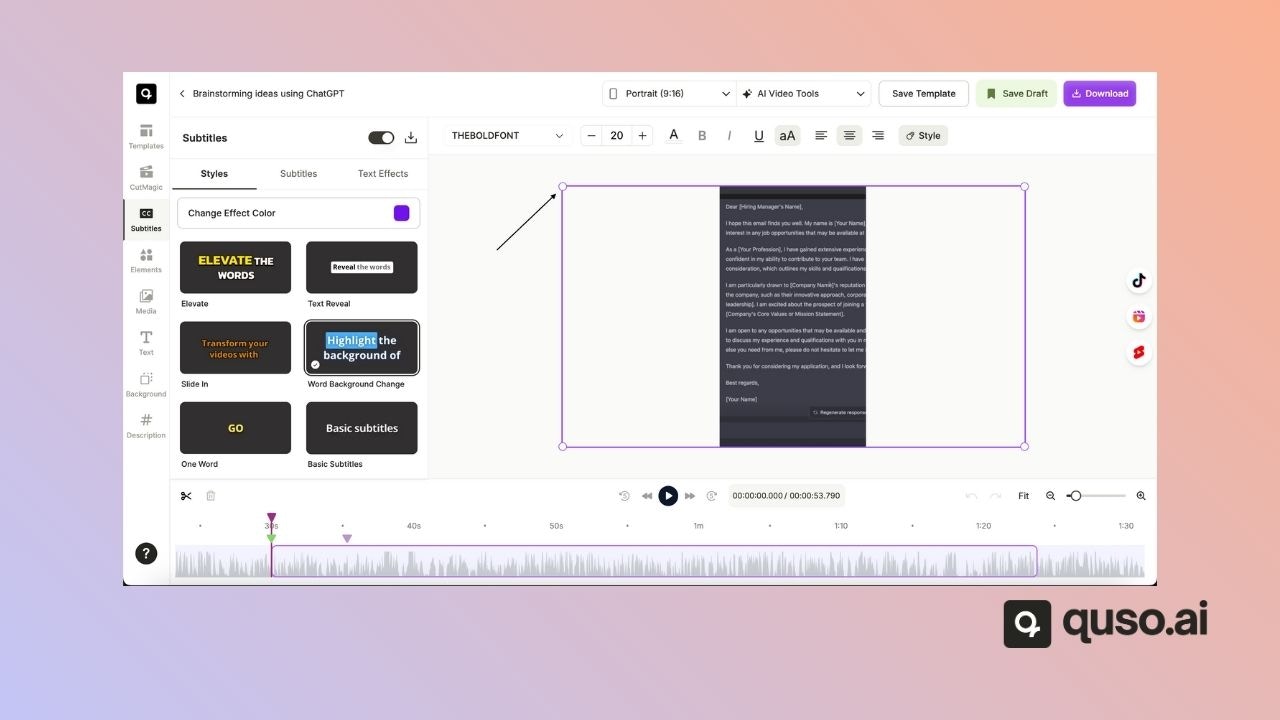
Step 4: Reposition or Resize
- To move: Click and drag the video to your desired location within the frame.
- To resize: Drag the edges or corners of the border to make the video larger or smaller, while maintaining your desired framing.