🧩 What is a Social Set?
When you first purchase a subscription, you are automatically allotted one free Social Set.Each Social Set lets you connect one account per supported platform.
💼 Why Use Multiple Social Sets?
If you manage multiple clients or different brands/pages on various platforms, Social Sets make it easy to keep them separate and organized.Each additional Social Set acts as a unique workspace for another client or brand—perfect for agencies, social media managers, or creators handling multiple projects.
⚙️ Social Set Limits
- Every account starts with 1 free Social Set.
- You can purchase up to 5 Social Sets in total.
- Each Social Set allows connection to one account per platform.
🛒 How to Purchase a New Social Set
Follow these simple steps to add another Social Set:-
Go to the Manage Social Sets in the settings menu.
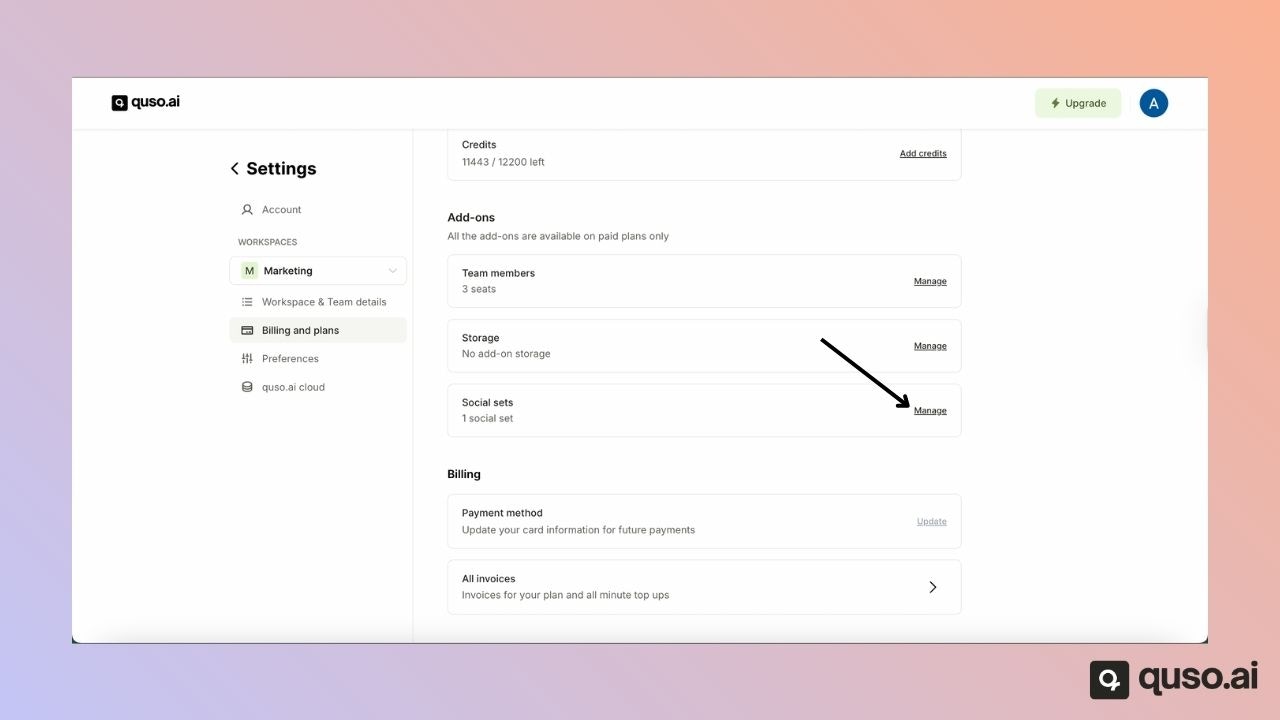
-
Click on Add Social Set.
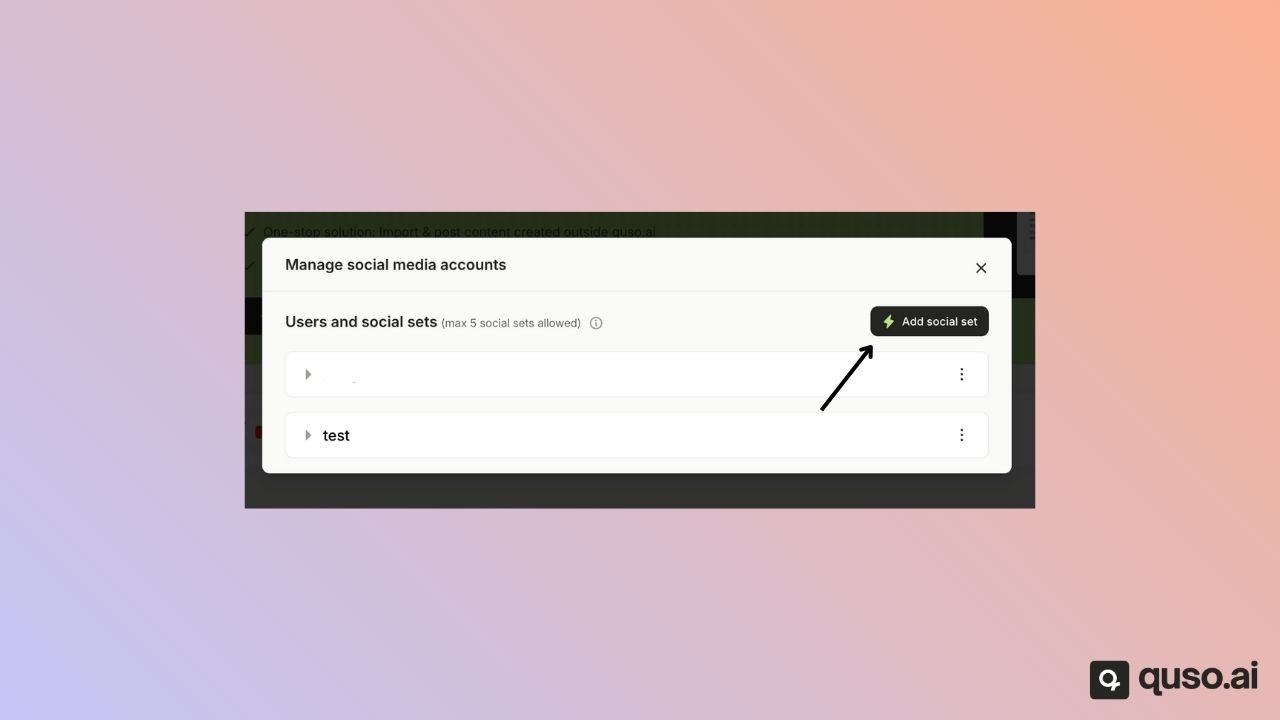
- Enter a name for the new Social Set (for example, a client or brand name).
-
Click Add.
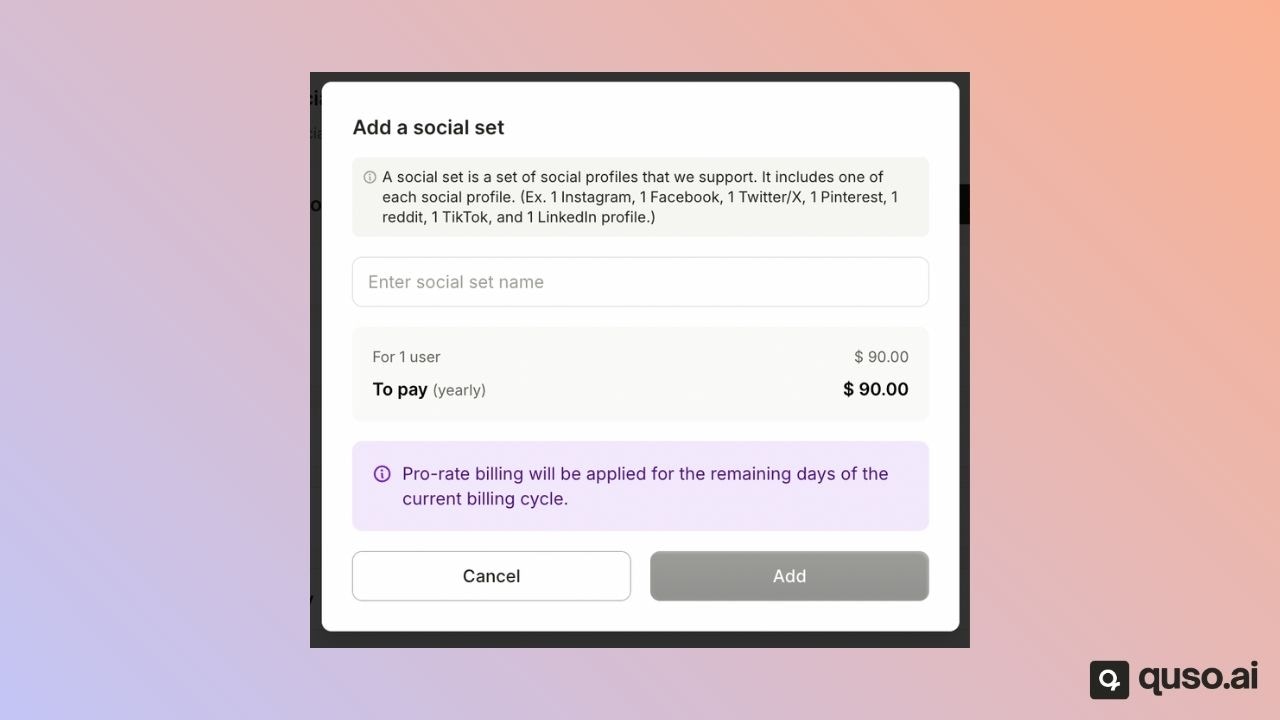
✅ Example Use Cases
- Manage separate client accounts (e.g., Client A’s social profiles vs. Client B’s).
- Group multiple brand pages you own under separate sets.
- Simplify scheduling, analytics, and content management for different audiences.
With Social Sets, Quso.ai makes it easy to manage multiple social media identities—all in one place.