Step 1: Open the Posts Page
From the sidebar, go to Social Media → Posts.Step 2: Create a New Post
Click the “New Post” button to begin creating your carousel.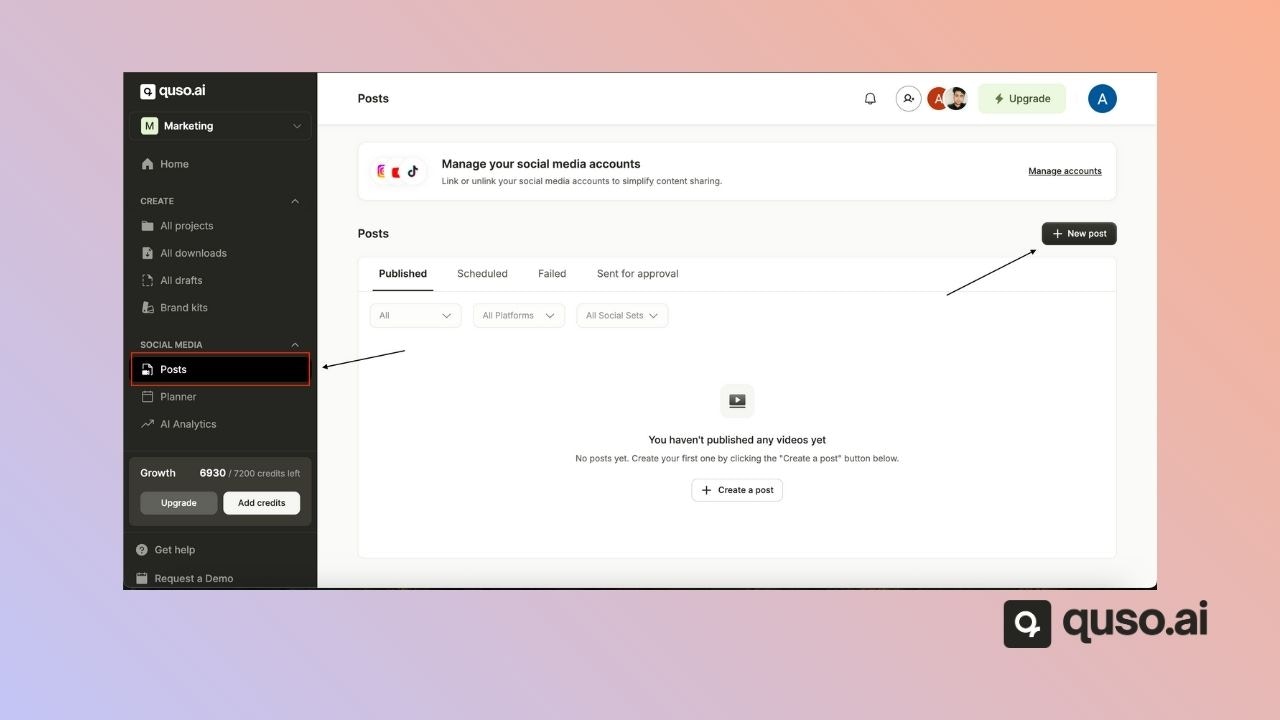
Step 3: Upload Your Carousel Media
A pop-up window will appear where you can select the images or videos you want to include in your Instagram carousel. To upload multiple files at once, hold the Shift key or Ctrl or Command key while selecting your media.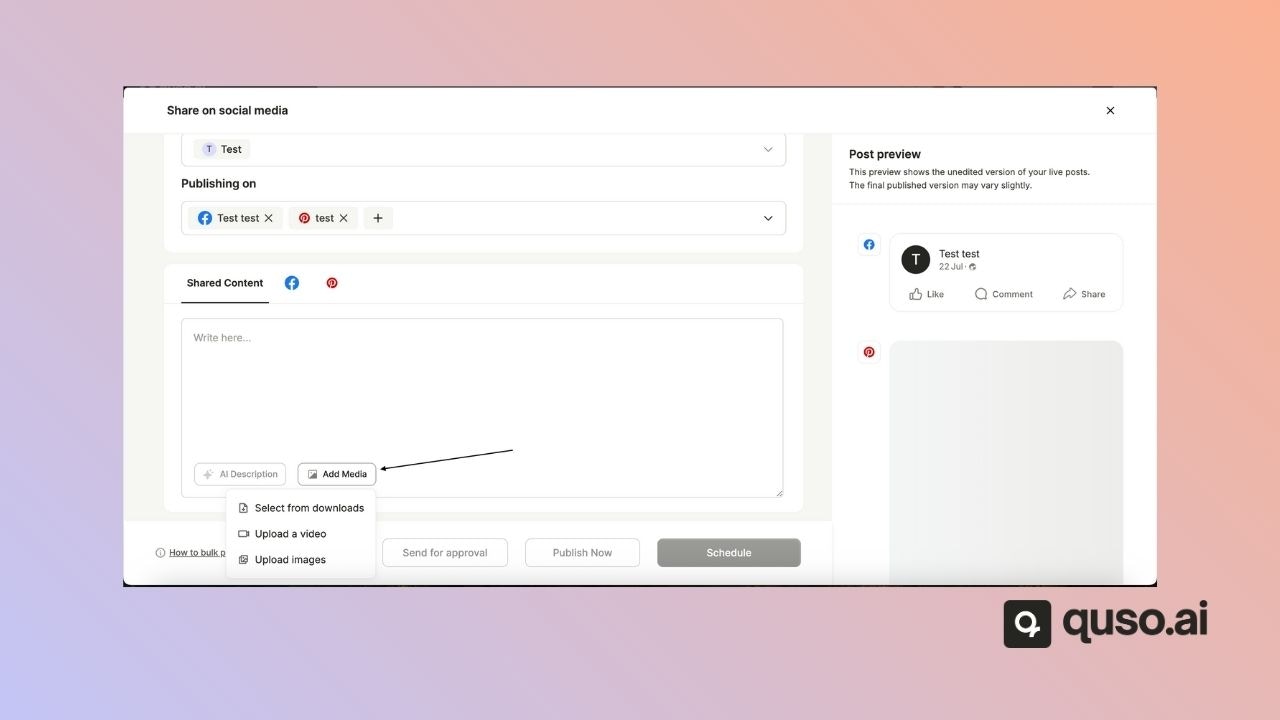
Step 4: Choose Instagram and Add Your Caption
Select Instagram as your publishing platform. Add your caption, hashtags, and any additional text you want to include. Instagram carousels support a mix of images and videos. Make sure your creative sequence is set the way you want it to appear on Instagram.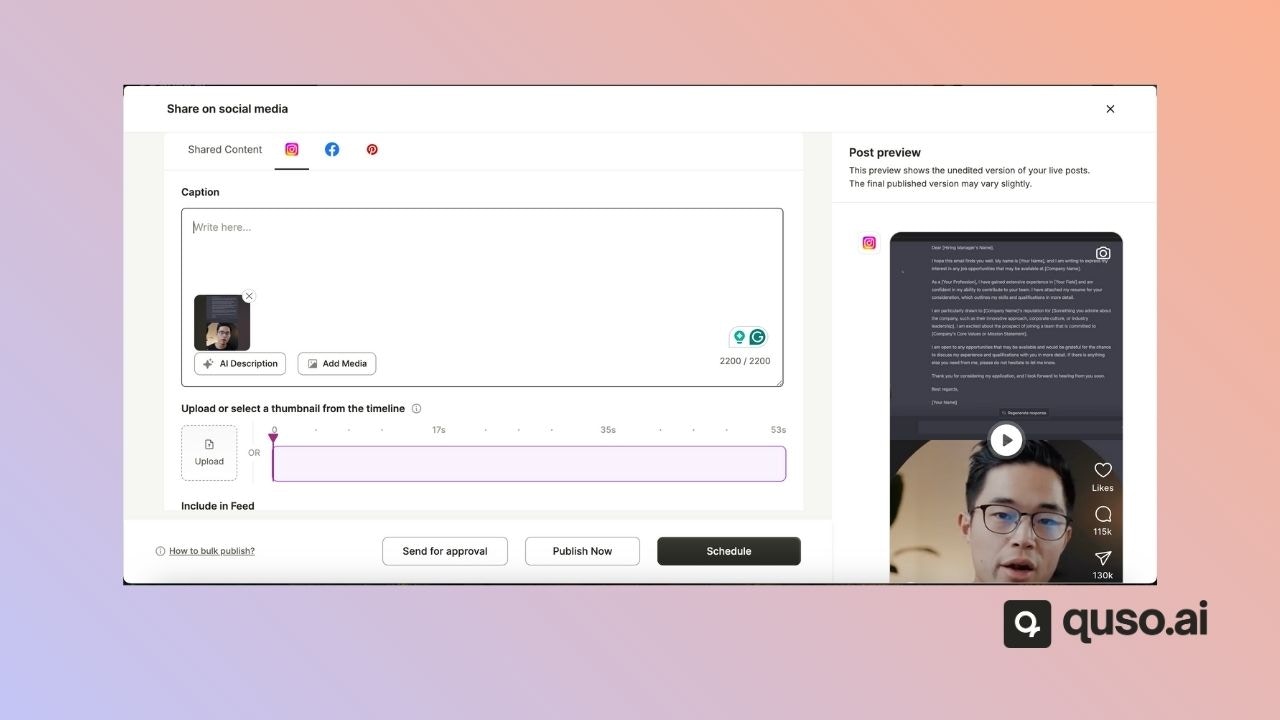
Step 5: Schedule or Publish Your Carousel
When your post is ready:• Select “Publish Now” to send the carousel to Instagram immediately
• Select “Schedule” to choose a future date and time