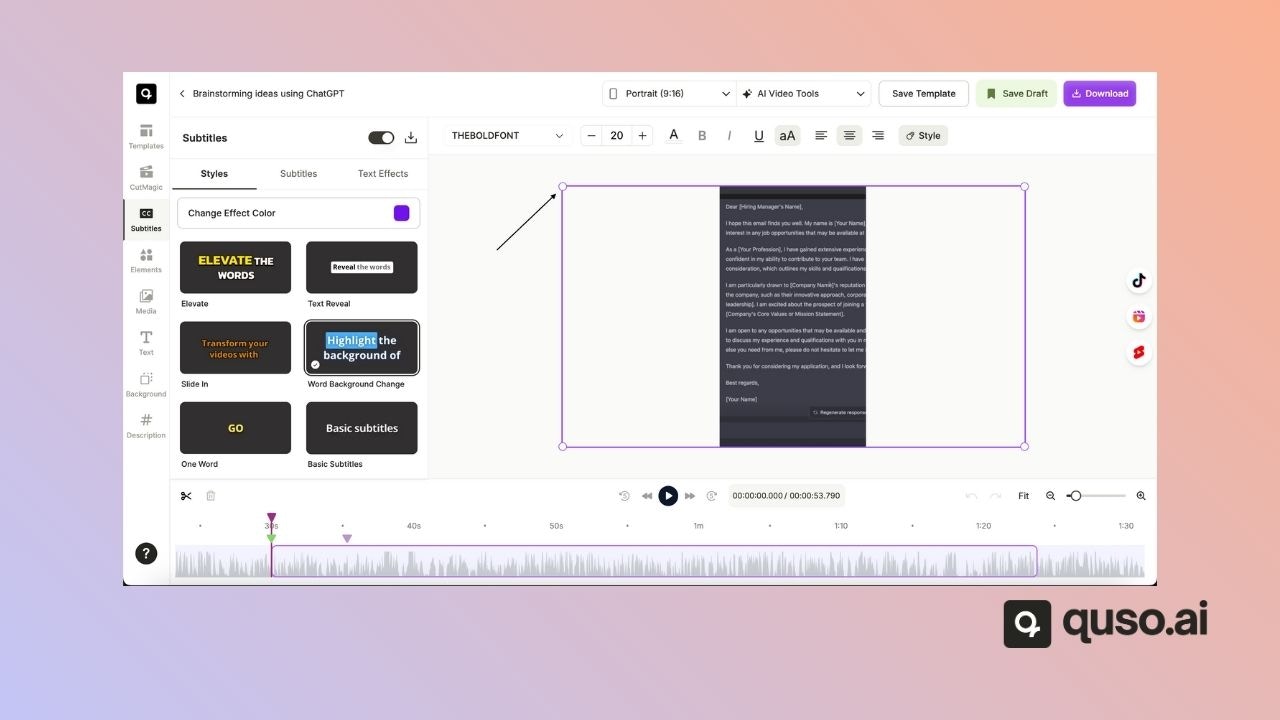Need to zoom in or out on a video to adjust the focus or framing? Quso.ai makes it easy to zoom into specific parts of your video directly from the editor, without needing any advanced tools.
This guide shows you how to adjust the zoom level of a video clip inside the frame, perfect for highlighting important details, cropping out distractions, or fitting your content to different aspect ratios.
🔍 Steps to Change Video Zoom
Step 1: Open Your Project in the Editor
- Navigate to your project and click “Edit” on the video clip you want to zoom.

Step 2: Click on the Video in the Frame
- Inside the preview area, click on the video layer.
- A border will appear around the video to indicate it’s selected.
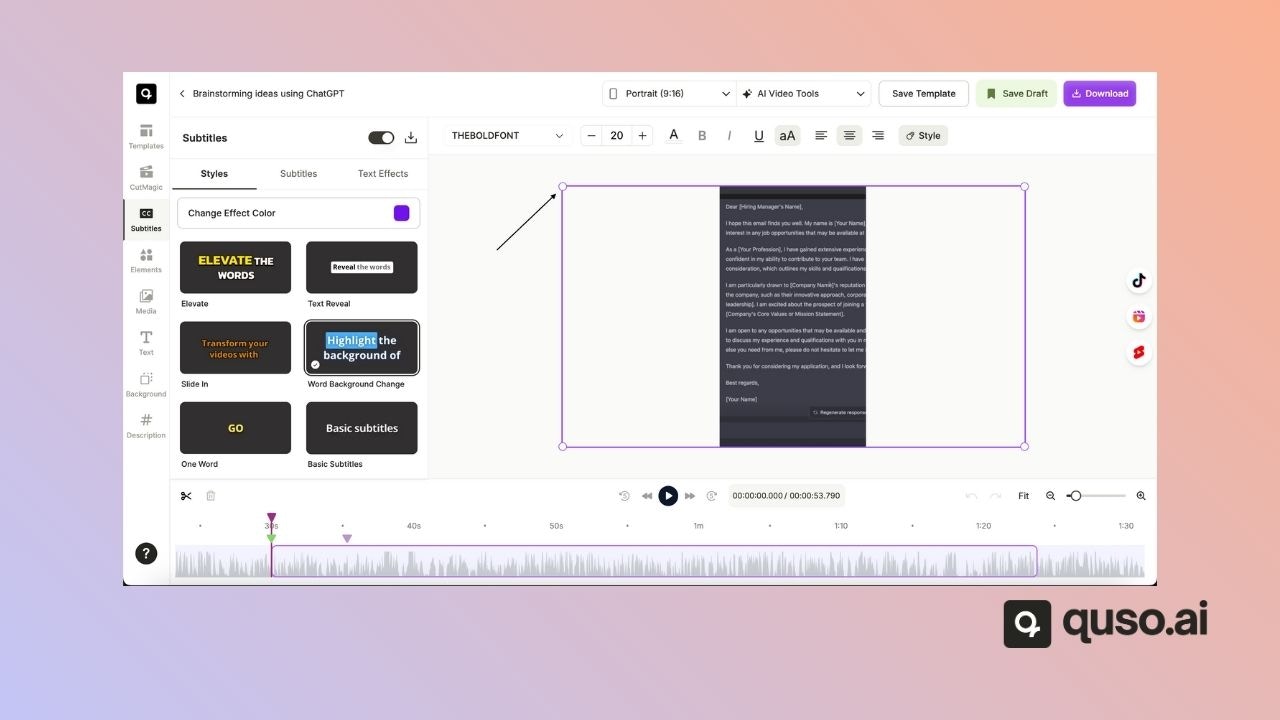
Step 3: Resize the Video to Zoom In/Out
- To zoom in: Drag the corners of the bounding box outward to make the video larger within the frame.
- To zoom out: Drag the corners inward to reduce the video’s size and reveal more background or padding.
⚠️ Note: This method zooms the video by scaling it visually — it does not affect video playback or resolution.
✅ All Set!
Now you know how to zoom in or out of your video clips visually within the editor. It’s a simple yet powerful way to control how your content appears in the final video.