🧭 Step-by-Step Guide
Step 1: Open the Viddy Feature
- Navigate to any of your projects in Quso.ai.
- From the side menu, click on Viddy.
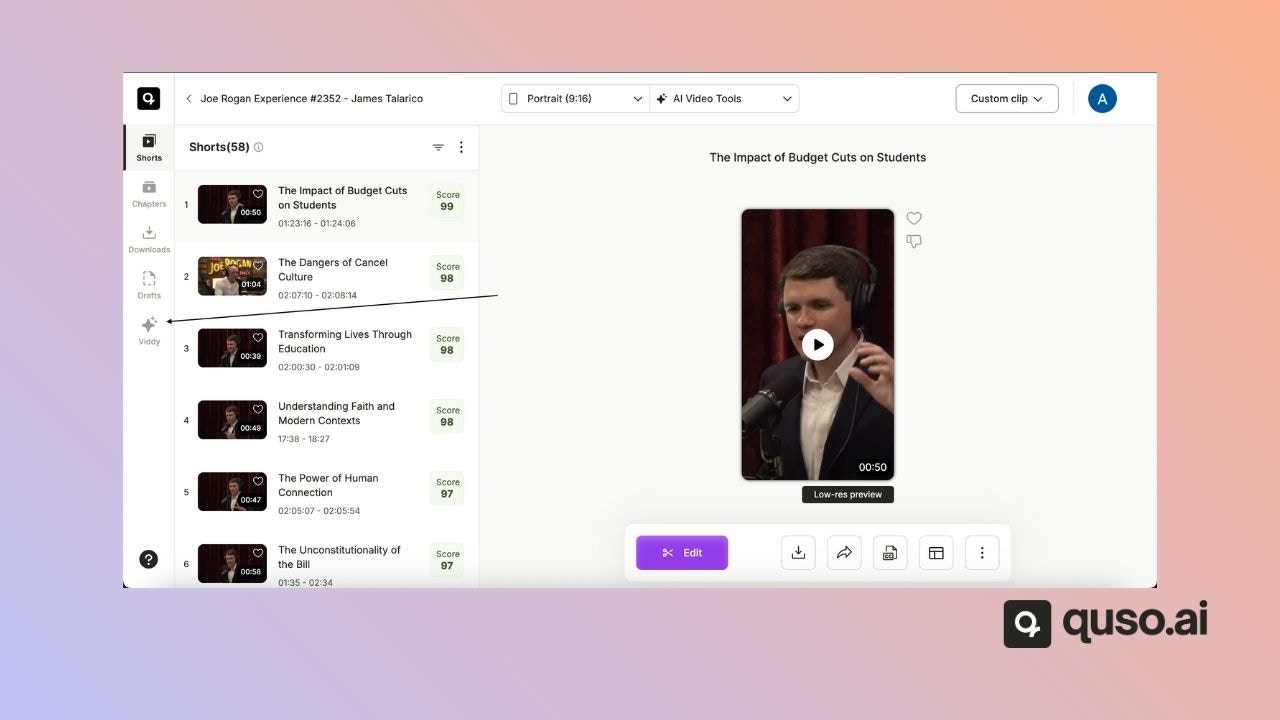
Step 2: Select Transcript Option
- In the Viddy interface, you can either:
- Enter your own prompt, or
- Choose the Transcript option from the available presets.
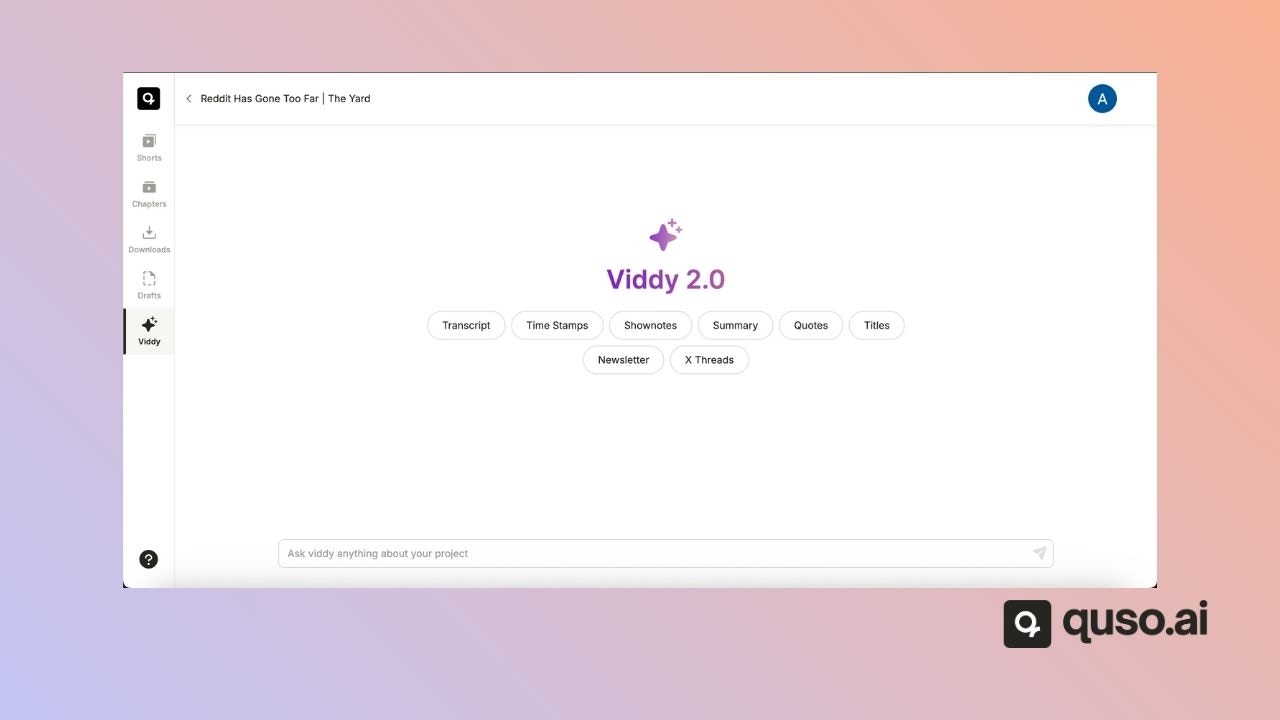
💡 Note: There is currently no option to export the transcript directly. To save it, use the Copy button available at the end of the generated prompt.