🎬 Steps to Generate an AI Description
Step 1: Open the Editor
- Go to the editor for the clip whose description you want to generate.

Step 2: Select AI Description
- From the menu on the left, click on AI Description.
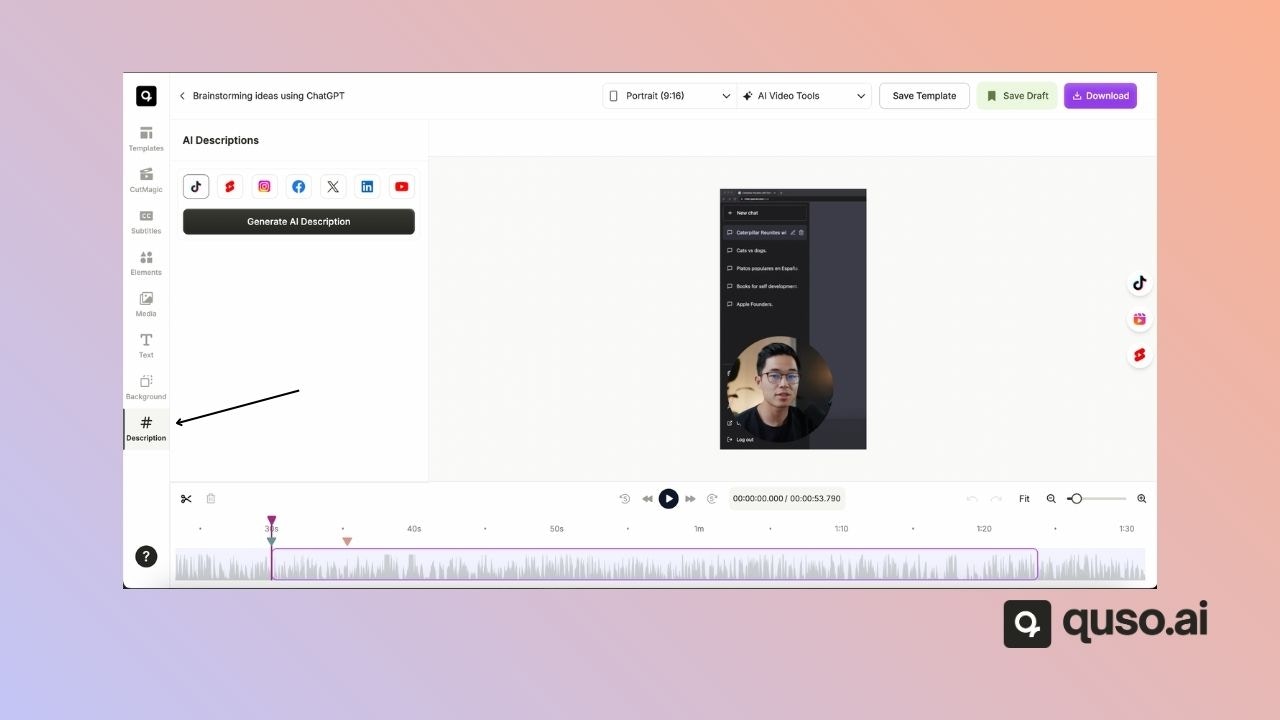
Step 3: Choose a Platform
- Select the platform you want to generate the description for.
- You can choose from 7 different platforms, including:
- YouTube
- And more…
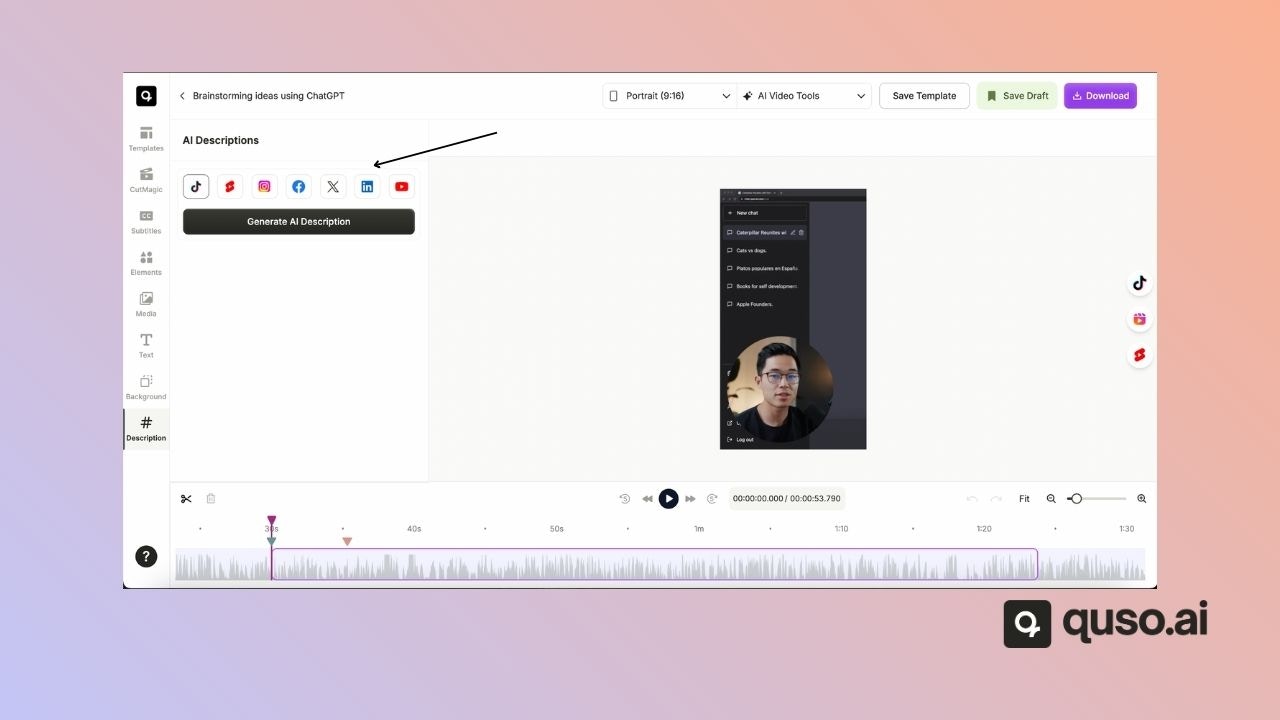
Step 4: Generate the Description
- Once you’ve chosen the platform, click Generate AI Description.
- The system will instantly create a platform-optimized description for your video.
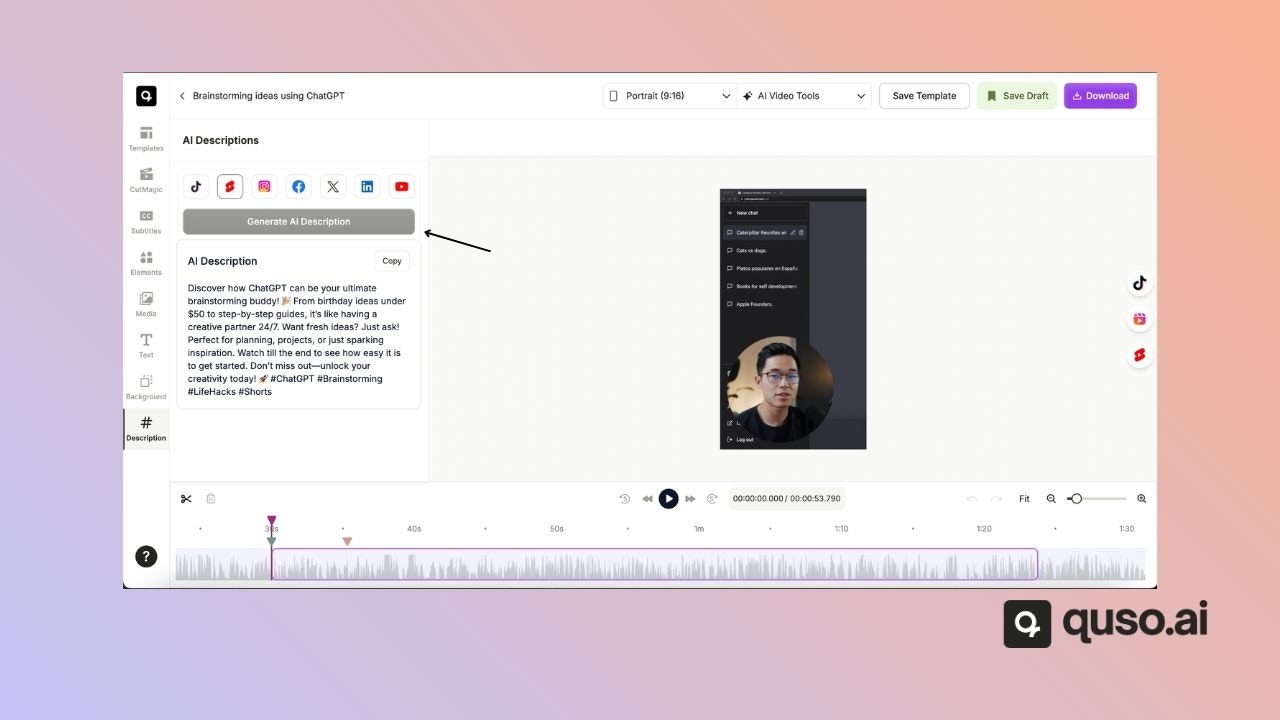
✅ Why Use AI Description?
- Save time writing descriptions manually
- Ensure your captions are optimized for each platform
- Improve engagement with relevant, AI-generated copy
With the AI Description tool, you can make your video uploads faster, easier, and more effective across multiple platforms.